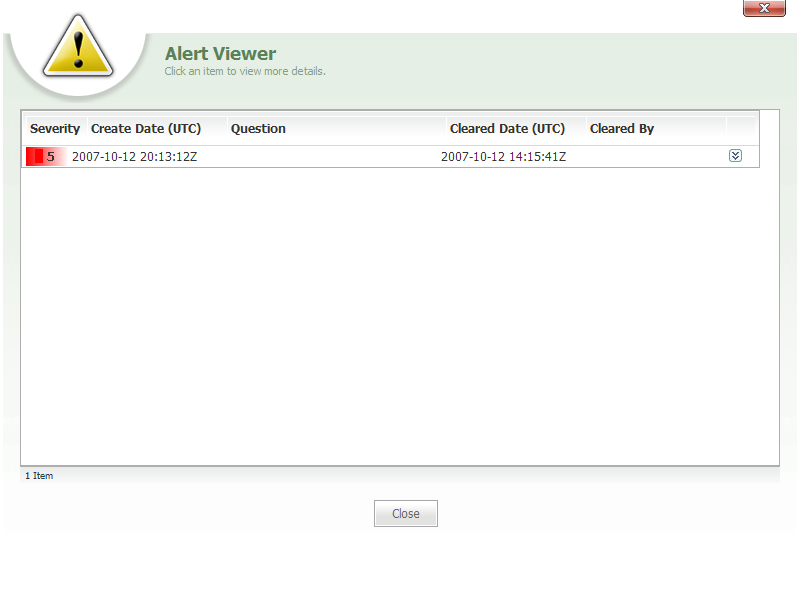
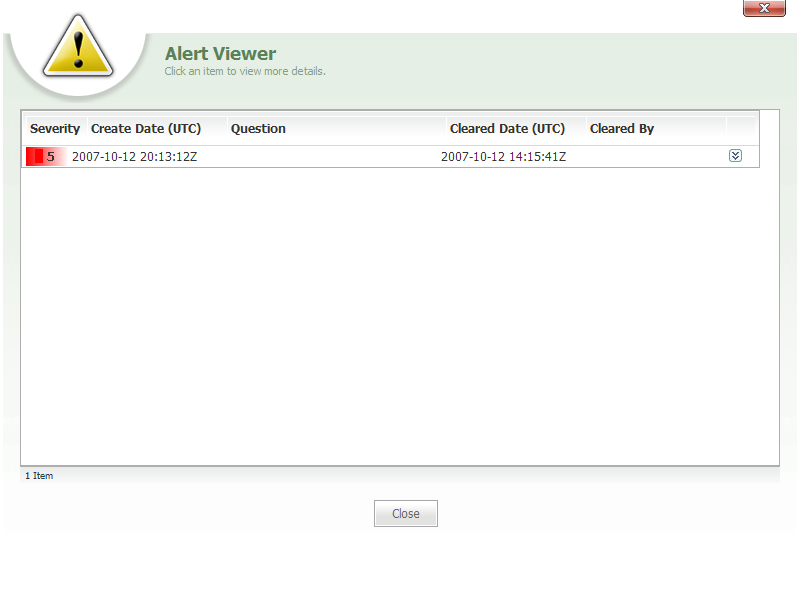
Alert Viewer
The Alert Viewer is accessed from the History Grid by clicking the  button.
button.
The Alert Viewer features a grid with the following columns:
- Severity
- Create Date
- Question
- Cleared Date
- Cleared By
Severity column displays the severity level of the alert, which will be a level from 1 to 5, with level-5 being the most severe.
Create Date column shows the date that the alert was created in the system.
Question column displays the question that the user was required to answer when responding to the alert.
Cleared Date column shows the date that the alert was cleared by the user.
Cleared By column shows the name of the user who cleared the alert.
The  button, located to the far right, can be clicked to open the alert and view the question and user response to the alert.
button, located to the far right, can be clicked to open the alert and view the question and user response to the alert.
 button can be clicked to close the Alert Viewer.
button can be clicked to close the Alert Viewer.
More: